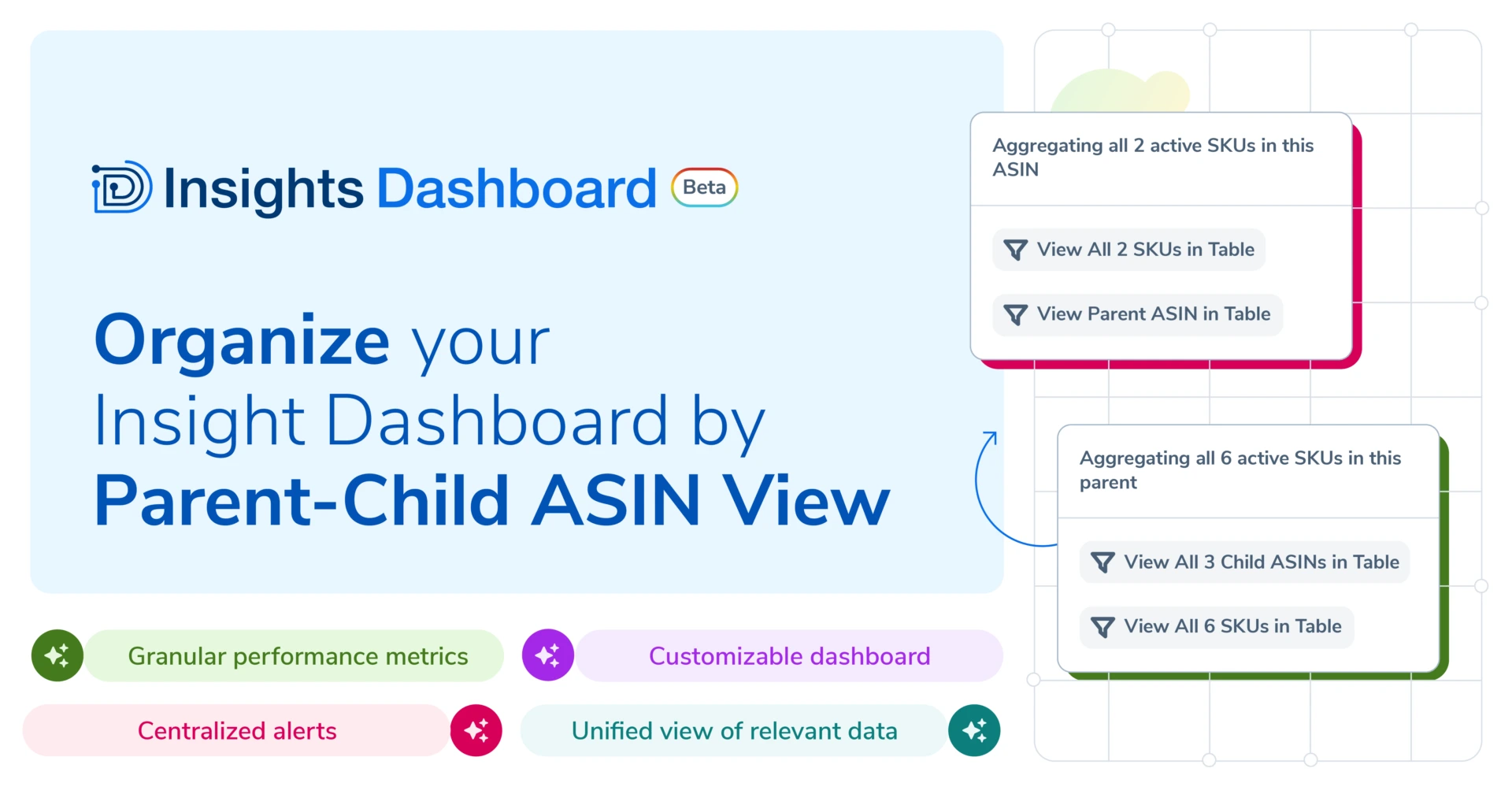
Boost Your Product Performance Analysis with the New Parent-Child ASIN View in Insights Dashboard
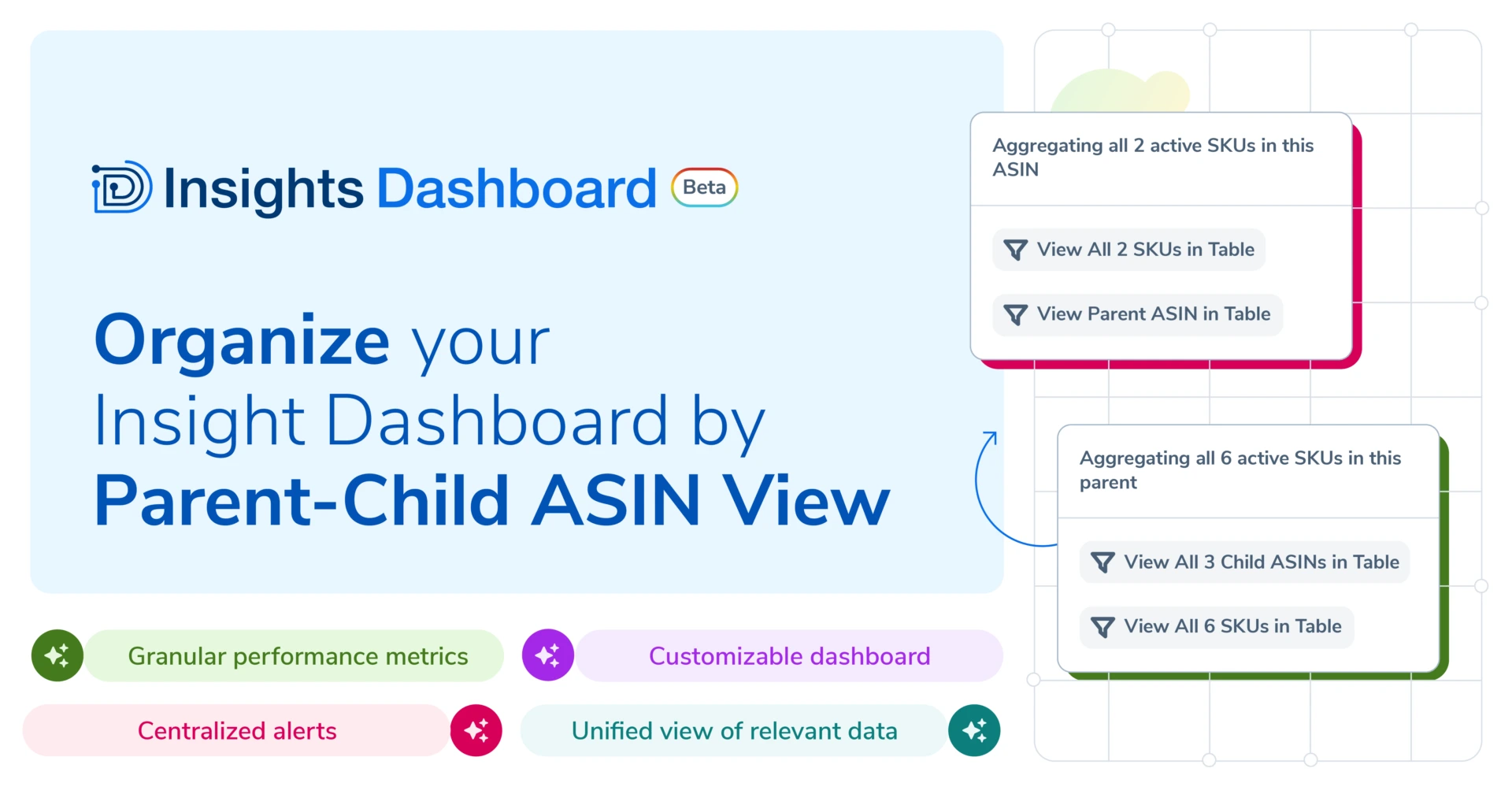
No more clicking through your SKUs one by one or sifting through multiple alerts for different child ASINs in the case of listing modifications or a Buy Box loss. Time is a valuable resource, and every minute saved can make a significant difference in achieving success in the world of e-commerce. With Insights Dashboard’s new feature of organizing your “My Products” table by Parent-Child ASIN, you can now streamline your data analysis and decision-making process.
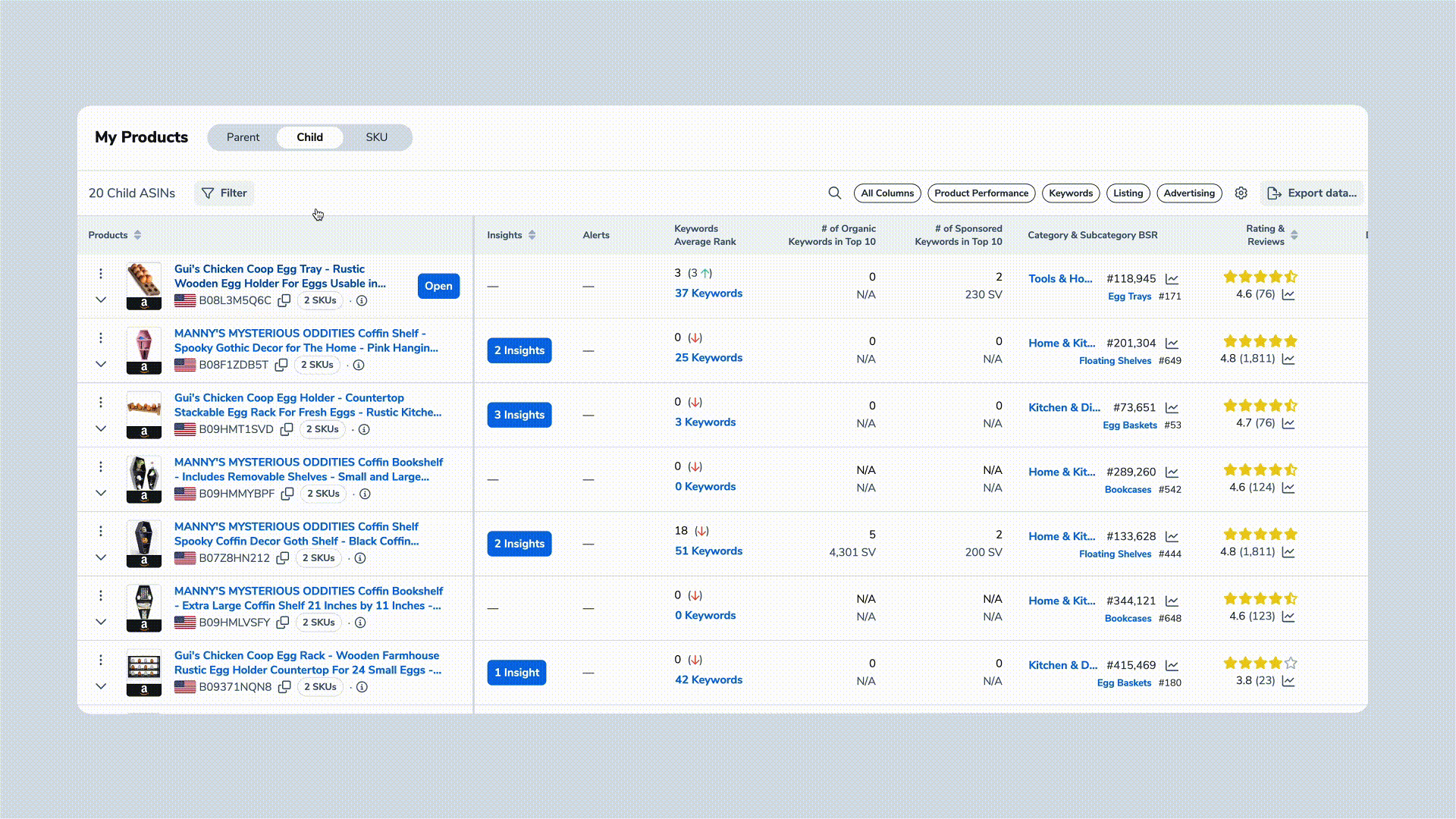
Insights Dashboard’s latest feature provides sellers with:
Consolidated View for Accurate Performance Analysis
The new Parent-Child ASIN view allows you to consolidate all variations of a product under one parent ASIN. This consolidation provides a more accurate and comprehensive summary report of your products’ performance. By having a holistic view, you can quickly gauge the overall success of your product families, identify trends, and prioritize your efforts accordingly.
Comprehensive Metrics for Informed Decision-Making
The power of combining relevant metrics cannot be overstated. With the Insights Dashboard‘s Parent-Child ASIN view, you gain access to a top-level analysis of your account’s performance. By accurately combining or averaging metrics such as gross retail sales, refunds, net profit, profit margin, ad spend, and more, you can evaluate the performance of your product families as a whole. This comprehensive perspective enables you to identify the best-performing products and make data-driven decisions to optimize your business strategies.
Streamlined Notifications for Enhanced Alert Management
Monitoring multiple child ASINs for listing modifications or Buy Box losses can be time-consuming. The new feature brings all child ASIN alert notifications into one centralized location. This simplification saves you valuable time by eliminating the need to navigate through various pages or alerts. Now, you can easily stay updated on any changes or issues affecting your child ASINs, allowing you to address them promptly and minimize potential revenue loss.
Customizable Dashboard for Tailored Insights
Flexibility is essential when it comes to data analysis. The Insights Dashboard now empowers you to customize your table view by Parent, Child, or SKU with a single click. This personalization allows you to adapt the dashboard to your specific needs and focus on the metrics that matter most to you. Whether you want to assess the performance of a specific product variation or compare the overall performance of product families, the customizable view enables you to gain tailored insights effortlessly.
Conclusion
With the new Parent-Child ASIN view in the Insights Dashboard, Amazon sellers can unlock a world of efficiency and data-driven decision-making. By consolidating SKUs, providing comprehensive metrics, streamlining notifications, and offering customizable views, this update empowers sellers to save time, identify growth opportunities, and optimize their businesses effectively. Don’t miss out on maximizing your efficiency and success. Start organizing your “My Products” table by Parent-Child ASIN and reap the benefits of this powerful enhancement to Insights Dashboard.
Explore our pricing page and sign up for the Helium 10 plan that’s right for your business today!
Achieve More Results in Less Time
Accelerate the Growth of Your Business, Brand or Agency
Maximize your results and drive success faster with Helium 10’s full suite of Amazon and Walmart solutions.
