
How to Sell on Walmart Marketplace: 7 Easy Steps


Table of Contents
- Introduction
- What Is Walmart Marketplace & How Does It Work?
- Why Should I Sell on Walmart?
- Walmart Marketplace Requirements: How to Get Approved
- Walmart Seller Fees
- 7 Steps to Setup a Walmart Seller Account
- 1. Create a Seller Account
- 2. Submit Your Business Verification Details
- 3. Configure Payments
- 4. Set Up Shipping
- 5. List Your Products (Bulk Upload)
- Bulk Upload Process
- Single Item Addition Process
- 6. Configure Inventory Levels
- 7. Optimize Your Listings
- 7 Pro Tips to Succeed on Walmart Marketplace
- 1. Leverage Enhanced Returns
- 2. Maximize Listing Quality to Get the Pro Seller Badge
- 3. Price Competitively
- 4. Provide Expedited Shipping Services
- 5. Monitor the Buy Box and Keyword Rankings
- 6. Build Product Reviews
- 7. Advertise With Sponsored Product Ads
- Helium 10 Tools for Walmart Sellers
- Conclusion
Introduction
The Walmart marketplace has been historically cautious about who they allow to sell on their platform. Their difficult application process and strict requirements have been a roadblock for many e-commerce sellers trying to learn how to sell on Walmart. This has prevented a large number of sellers from taking advantage of a great opportunity.
However, if you are an established Amazon seller, expanding to Walmart.com is now easier than it has ever been. Being an established e-commerce seller will give you an advantage with your Walmart application and acceptance process because it proves that you have all of the qualifications necessary to sell to Walmart customers as well. Keep reading for guidance on how to sell on Walmart by applying and getting accepted for this wonderful new opportunity.
Outclass Your Competitors
Achieve More Results in Less Time
Maximize your results and drive success faster with Helium 10’s full suite of Amazon and Walmart solutions.
Sign Up for FreeWhat Is Walmart Marketplace & How Does It Work?
Walmart Marketplace is an innovative online platform that enables third-party vendors to sell their products alongside Walmart’s own offerings. If you’ve ever thought about selling on Amazon or eBay, you’ll find the concept familiar. Walmart Marketplace operates on a similar principle, creating a diverse ecosystem of products for consumers.
Launched in 2009, Walmart Marketplace has evolved into a powerful tool for suppliers to showcase their products to Walmart’s expansive customer base. As a seller on this platform, you gain access to a vast audience and can leverage Walmart’s cutting-edge e-commerce tools. Moreover, participating in the Marketplace can serve as an excellent introduction to Walmart’s operational framework, potentially opening doors for future opportunities to stock your products in physical Walmart stores. This makes Walmart Marketplace not just a sales channel, but also a strategic stepping stone for ambitious suppliers.
Why Should I Sell on Walmart?
Joining Walmart Marketplace as a seller offers a range of significant benefits for businesses of all sizes:
- Unparalleled Customer Exposure: Walmart’s platform attracts an enormous daily user base, providing your products with exceptional visibility to a diverse and extensive audience.
- Leveraging a Trusted Brand: By listing on Walmart Marketplace, you align your business with one of the most recognized and respected retail names in the world. This association can boost customer confidence in your products and brand.
- Cost-Effective Entry: Unlike some e-commerce platforms that charge upfront listing fees, Walmart Marketplace only takes a referral fee on actual sales. This model reduces initial costs and financial risk for sellers.
- Reduced Competitive Pressure: Walmart’s more stringent application process results in fewer approved sellers compared to other platforms. This can lead to increased visibility for your products and potentially higher sales opportunities.
- Seamless Integration: Walmart Marketplace is designed to work harmoniously with various e-commerce platforms and online store builders. This compatibility allows for easy integration with your existing sales channels, streamlining your multi-channel selling strategy.
Walmart Marketplace Requirements: How to Get Approved
While Walmart is actively seeking to expand its network of third-party sellers on its online marketplace, the company maintains strict standards to safeguard its brand reputation. Here are the key requirements for businesses aiming to join the Walmart Marketplace program:
- Legitimate U.S. Business Entity: You must operate a bona fide business within the United States, complete with a unique name, physical address, tax identification number, and appropriate licensing. Ensuring your business information aligns precisely with IRS records can expedite the approval process.
- Proven E-commerce Track Record: Walmart requires evidence of your prior success in online sales. This can be demonstrated through your performance on other marketplaces or e-commerce platforms.
- Product Compliance: All items you intend to sell must adhere to Walmart’s Prohibited Products Policy. Additionally, each product must be assigned GTIN/UPC GS1 Company Prefix Numbers for proper identification and tracking.
- Fulfillment Capabilities: You must have a robust order fulfillment system in place. This can be achieved either by utilizing Walmart Fulfillment Services (WFS) or by partnering with a U.S.-based B2C warehouse capable of processing returns efficiently.
Meeting these criteria is crucial for gaining approval to sell on Walmart Marketplace and tapping into its vast customer base.
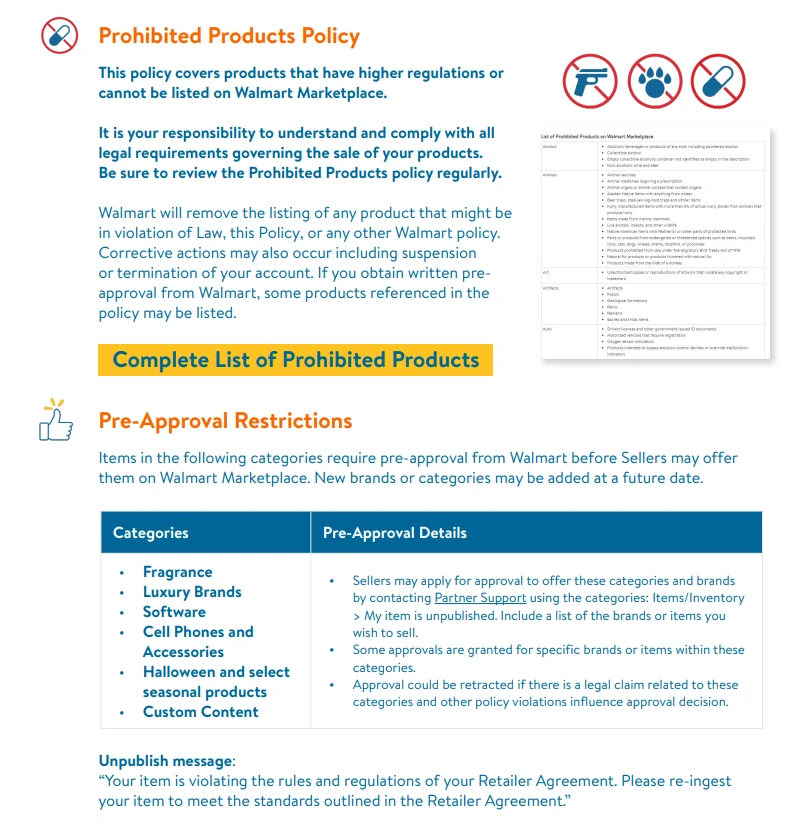
Walmart Seller Fees
Understanding the fee structure is crucial for any business considering selling on Walmart Marketplace. True to Walmart’s reputation for offering value to customers, the company extends this philosophy to its sellers as well.
Walmart Marketplace employs a straightforward and transparent pricing model. Unlike Amazon FBA, Walmart’s Fulfillment Service (WFS) has no upfront setup costs or recurring monthly fees to contend with. Instead, Walmart’s fee structure is based solely on a referral fee applied to each completed sale.
The referral fee is determined by product category and is generally competitive within the e-commerce landscape. For a wide range of categories, including apparel, beauty products, and home & garden items, the standard referral fee is set at 15% of the sale price. However, certain product categories benefit from even lower fees. For instance, consumer electronics and cameras are subject to a reduced referral fee of just 8%.
This simplified fee structure allows sellers to easily calculate their potential profits and eliminates the need to factor in fixed costs when determining product pricing. It’s worth noting that fees can vary, and sellers are encouraged to review Walmart’s comprehensive fee breakdown for specific details pertaining to their product categories.
7 Steps to Setup a Walmart Seller Account
1. Create a Seller Account
The first crucial step in becoming a Walmart Marketplace seller is creating your dedicated seller account. It’s important to note that this account is distinct from any personal Walmart.com shopping account you may already have. Here’s how to get started:
- Navigate to Walmart’s Official Seller Registration Page: Visit Walmart’s designated seller signup form to begin the process.
- Provide Your Business Information: Fill in the required fields with accurate details:
- Your full name
- Your business name
- A valid business email address
- Your business phone number
- Choose a secure password for your account
- Review and Accept Terms: Carefully read through Walmart’s terms and conditions. It’s crucial to understand these guidelines as they will govern your relationship with the platform.
- Complete Registration: After reviewing the terms, click on the “Create my account” button to submit your information.
2. Submit Your Business Verification Details
After successfully creating your seller account, the next pivotal stage is verifying your business details. This process is essential for Walmart to confirm your legitimacy as a seller. Before you begin, ensure you have the following information readily available:
- Your US Tax Identification Number (TIN)
- Your annual Gross Merchandise Value (GMV) range
- Your primary product category (the one in which you have the highest sales performance)
Follow these steps to complete the business verification process:
- Access the Verification Portal: Once logged into your seller account, locate and click the “Get verified” button prominently displayed at the top of your seller homepage.
- Complete the Verification Form: Fill out the comprehensive verification form. This will require you to input:
- Your tax information
- Detailed business information
- Seller profile specifics Note: You have the option to save your progress and return to complete the form later if needed.
- Submit for Review: After ensuring all information is accurate and complete, click the “Submit for review” button to initiate the verification process.
- Await Verification: Walmart typically processes business verifications within two business days. During this time, you can monitor the status of your application through Walmart’s seller application tracking site.
3. Configure Payments
Once your business verification is complete, the next crucial step is configuring your payment settings. This process ensures you can receive payments for your sales efficiently. Walmart Marketplace offers three third-party payment processor options, with availability depending on your location:
Follow these steps to set up your payment configuration:
- Access Payment Settings: From your seller homepage, locate and click the “Get paid” button at the top of the screen.
- Select Your Payment Processor: Choose your preferred payment processor from the available options. You’ll then have the opportunity to either create a new account or sign in to an existing one with the selected processor.
- Complete the Setup Process: Follow the guided instructions to finalize your payout settings. This may include providing additional information or verifying your identity, depending on the chosen processor’s requirements.
Note: Be aware that Walmart implements an initial payment hold period for new sellers. This hold period can last up to 14 days for sellers based in the United States, and up to 21 days for international sellers. This policy is designed to ensure security and reliability in the marketplace.
4. Set Up Shipping
After setting up your payment system, the next critical step is to establish your shipping and returns policies. This process defines the customer experience for order fulfillment and potential returns. Follow these steps to configure your shipping settings:
- Access Shipping Setup: From your seller homepage, locate and click the “Start shipping” button prominently displayed at the top of the screen.
- Select Shipping Templates: Choose your preferred shipping templates. These templates determine:
- Your order fulfillment speed
- Your shipping destinations
- Shipping costs for customers – For more detailed customization, click on “Advanced setup” to fine-tune these options to your specific business needs.
- Review Returns Policy: Carefully read and agree to Walmart’s Returns Shipping Service terms. This service governs the process for return label printing.
- Specify Return Center Details: Enter the name and address you want to be used for your return center. This information will be printed on return shipping labels, so ensure it’s accurate and up-to-date.
- Finalize Setup: After reviewing all entered information, click “Submit” to save your shipping and returns configuration.
5. List Your Products (Bulk Upload)
With your business verification complete and payment and shipping configurations in place, you’re now ready to populate your product catalog. Walmart Marketplace offers multiple methods for catalog creation, catering to different seller needs:
- Bulk Upload Method: Ideal for sellers with extensive product catalogs, allowing you to create numerous products simultaneously.
- Single Item Method: Best suited for sellers with small catalogs, enabling individual product additions.
- API Integration Method: Perfect for sellers with large, dynamic catalogs and access to developer resources, allowing automatic synchronization of catalog changes.
Bulk Upload Process
- Navigate to the Product Catalog: From your seller homepage, go to “Product Catalog” > “Items” and click “Add Items”.
- Upload Your Spreadsheet: Drag and drop your updated Walmart template or custom spreadsheet into the designated file upload area.
- Complete the Upload: Click “Next” and follow the subsequent steps to finalize adding these items to your catalog.
Single Item Addition Process
- Access Item Addition: From your seller homepage, go to “Product Catalog” > “Items” and click “Add Items”.
- Search or Create New Item: Enter the item name or identifier in the “Search the Walmart catalog” field. If your item isn’t listed, click “Create a new item” and provide the required information for approval.
- Add to Your Catalog: Once you’ve found or created the right item, click “Add Item” to include it in your catalog.
- Update Offer Details: Fill in the “Offer Details” section with your product SKU, selling price, fulfillment type, and shipping weight. Expand the “Optional” section for additional customization if desired.
- Finalize Addition: Click “Submit” to officially add the item to your catalog.
6. Configure Inventory Levels
After successfully adding your products, the next crucial step is configuring your inventory levels. This ensures that your listings accurately reflect available stock on Walmart.com. Inventory management can be handled through different methods depending on your fulfillment strategy.
For items fulfilled through Walmart Fulfillment Services (WFS), inventory is managed within the dedicated WFS section of your seller dashboard. For items you fulfill directly, you have two options: manual individual item updates or bulk updates via template upload.
To manually update inventory for a specific item, start by accessing your Product Catalog.
Navigate to the “Product Catalog” section and select “Items”. Then, use the search function to find the specific item you want to update. Once located, click on the current inventory number displayed for the item. This action will open a pop-up window.
In the pop-up, input the correct “On Hand” inventory quantity for the item. After entering the new inventory level, click “Update” to save the changes.
7. Optimize Your Listings
The final step in setting up your Walmart Marketplace presence is optimizing your product listings. This crucial process isn’t unique to Walmart but is essential for success on any e-commerce platform. To help sellers understand and improve their listing effectiveness, Walmart Marketplace has introduced the Listing Quality feature.
Walmart’s Listing Quality tool employs a sophisticated algorithm that evaluates multiple factors to generate a numerical Listing Quality Score. This score—expressed as a percentage ranging from 0 to 99—is available at both the individual item and overall catalog levels for each seller. The score is derived from four key components: content and discoverability, offer details, ratings and reviews, and post-purchase quality.
Sellers can access and monitor their Listing Quality Score at any time through the Listing Quality Dashboard in the Seller Center. This dashboard not only displays item and catalog scores but also provides specific recommendations for improving listings and attracting more customers.
7 Pro Tips to Succeed on Walmart Marketplace
1. Leverage Enhanced Returns
One key to success on Walmart Marketplace is utilizing the Enhanced Returns program. This unique feature allows customers to return items both in-store and online, setting Walmart apart from many e-commerce platforms. For sellers, this program isn’t just convenient for customers—it’s a tool to boost satisfaction and reduce costs.
To maximize benefits, opt for Walmart’s Returns Shipping Service (RSS) for label printing. This gives you access to discounted rates and can lower your return-processing costs. The in-store return option also helps you save on customer service and return fees.
2. Maximize Listing Quality to Get the Pro Seller Badge
Walmart Marketplace has introduced the Pro Seller Badge, a distinction that highlights top-performing sellers on the platform. While all Marketplace sellers undergo rigorous vetting, this badge identifies the cream of the crop.
Products with the Pro Seller Badge are known for exceptional customer service, reliable on-time delivery, and free online and in-store returns. The badge appears next to “Sold & shipped by [Seller Name]” on Walmart.com, with a hover-over description explaining its significance.
Eligibility criteria are updated bi-monthly and closely tied to Listing Quality. To qualify, at least 60% of a seller’s trending items must have a Listing Quality score of 50% or higher. Walmart automatically grants or revokes badges based on these criteria, which can be monitored in the Listing Quality Dashboard.
By focusing on maintaining high Listing Quality scores and meeting Pro Seller criteria, sellers can enhance their visibility and credibility on Walmart.com, potentially driving more sales and customer trust.
3. Price Competitively
Selling on Walmart’s platform offers numerous advantages for your business. However, it’s crucial to remember that you’re competing directly with one of the world’s largest retailers. Walmart has built its reputation on providing customers with low prices, and this expectation extends to Marketplace sellers.
To thrive in this environment, you need to price your products competitively. This doesn’t necessarily mean always offering the lowest price, but rather finding the sweet spot that attracts customers while maintaining profitability.
Conduct thorough research on your competitors’ pricing strategies and understand your target customer’s expectations. By balancing competitive pricing with your business needs, you can maximize your potential for success on Walmart Marketplace.
4. Provide Expedited Shipping Services
Efficient shipping and competitive rates are crucial for e-commerce success. Walmart Marketplace offers a range of expedited shipping options to help sellers meet customer expectations.
The TwoDay program is particularly beneficial. Products eligible for 2-day delivery receive prominent ‘free 2-day delivery’ tags on Walmart.com, attracting customer attention and increasing Buy Box wins. According to Walmart data, sellers in this program may see a 50% average increase in organic conversion rates.
For sellers unable to offer free 2-day shipping on all items, the ThreeDay program is an excellent alternative. Walmart reports that items with a three-day delivery promise experience an average 30% lift in organic conversion rates.
5. Monitor the Buy Box and Keyword Rankings
Understanding and optimizing for Walmart’s Buy Box is crucial for marketplace success. When multiple sellers offer the same product, Walmart selects one listing as the default option in search results. This prime position, known as the Buy Box, is typically awarded to the lowest-priced listing.
Winning the Buy Box significantly increases your chances of making a sale, as most customers choose this default option rather than exploring alternatives under the “More Seller Options” link.
To secure the Buy Box consistently, focus on competitive pricing. This requires regular monitoring of your competitors’ prices, especially for popular items. Aim to price your products slightly below competitors when possible, balancing the need to win the Buy Box with maintaining profitable margins.
6. Build Product Reviews
Product reviews play a crucial role in your Walmart Marketplace performance. They shape potential customers’ first impressions of both your products and your reputation as a seller. After a purchase and subsequent delivery, customers can leave reviews for the product and your service, visible on product pages and your seller profile.
To encourage positive reviews, focus on delivering an excellent customer experience throughout the buying journey. This includes:
- Providing clear, accurate product descriptions and high-quality photos
- Responding promptly to customer inquiries
- Ensuring timely shipping of purchased items
7. Advertise With Sponsored Product Ads
Advertise on Walmart Marketplace to connect with customers searching for products like yours. Sponsored Search ads are free to create and launch, and you only pay when customers click.
You can choose from two different types of Walmart ads, each with unique benefits and requirements:
- Sponsored Products: Target customers searching for products like yours on Walmart’s site. Ads appear in prominent positions, making them ideal for promoting popular products.
- Sponsored Brands: Promote your brand and associated products in a premium space at the top of search results, encouraging customers to explore your brand offerings.
Helium 10 Tools for Walmart Sellers
As a Walmart Marketplace seller, you have access to various Helium 10 tools designed to support your business. Here are some key tools to leverage:
- Frankenstein: This tool helps optimize your product listings by analyzing and refining your keywords. It can improve your product visibility and search rankings on Walmart’s platform.
- Cerebro: Use this tool to conduct in-depth keyword research specifically for Walmart. It helps you identify high-performing keywords to incorporate into your listings and advertising strategy.
- Helium 10 Alerts: Protect your brand and intellectual property with this tool. It monitors your listings for potential violations and notifies you of any issues, allowing you to take swift action.
- Profits: This analytics tool provides comprehensive insights into your Walmart Marketplace performance. It helps you track sales, monitor profitability, and make data-driven decisions to optimize your business.
- Magnet: Enhance your product visibility with this keyword research tool. It helps you discover relevant, high-volume keywords to improve your organic search performance on Walmart.
Conclusion
If you are a current Amazon seller who meets all of the above criteria, now is the best time to start selling on Walmart.com because there is so much opportunity. So, if you’re ready to expand your business and you have a base in the U.S., Walmart.com should be on your roadmap to expansion.
Frequently Asked Questions
Achieve More Results in Less Time
Accelerate the Growth of Your Business, Brand or Agency
Maximize your results and drive success faster with Helium 10’s full suite of Amazon and Walmart solutions.
